Difference between revisions of "Rigol DS1054Z"
From Autopilot Wiki
| Line 43: | Line 43: | ||
#* Press "Installed" | #* Press "Installed" | ||
| − | === | + | === See Also === |
* [https://gotroot.ca/rigol/riglol/ Gotroot - riglol (original)] | * [https://gotroot.ca/rigol/riglol/ Gotroot - riglol (original)] | ||
* [https://github.com/jakeson21/riglol Slightly updated fork] | * [https://github.com/jakeson21/riglol Slightly updated fork] | ||
* [http://www.n5dux.com/ham/riglol/ Helpful riglol guide] | * [http://www.n5dux.com/ham/riglol/ Helpful riglol guide] | ||
| + | |||
| + | |||
| + | == References == | ||
| + | |||
| + | * [[Has Manual::File:MSO1000Z UserGuide.pdf|MSO1000Z User Guide]] | ||
| + | * [[Has Manual::File:DS1000Z-E_ProgrammingGuide_EN.pdf|DS1000Z Programming Guide]] | ||
Revision as of 00:57, 28 April 2022
| Rigol DS1054Z | |
|---|---|
| Image | 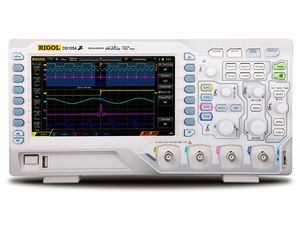
|
| Modality | Measurement, Electronics |
| Tool Type | Instrument, Oscilloscope |
| Manufacturer | Rigol Technologies |
| Product ID/Part Number | DS1054Z |
| Product Page | https://www.rigolna.com/products/digital-oscilloscopes/1000z/ |
| Datasheet | File:MSO1000Z UserGuide.pdf |
| Price (USD) | 419 |
| Controlled By: | Autopilot Paper |
| Rigol DS1054Z | |
|---|---|
| Analog Channels | 4 |
| Digital Channels | 0 |
| Sampling Rate (Hz) | 1000000000 |
| Bandwidth (Hz) | 50000000 |
| External Interfaces | USB, Ethernet, RS232 |
| Memory Size (MB) | 24 |
Note: Sampling rate is split across channels, so 1GHz when one channel is used, 500MHz when two, and 250MHz if three or four.
Unlocking Features
By default, the DS1054Z comes with a number of features builtin that are locked to the "premium" versions. Thanksfully there is a tool "riglol" that lets us overcome them.
- Get serial number
- Press "Utility" in the menu button cluster
- Press "System" in the buttons to the right of the screen
- Then "System Info"
- Write down the value for "SN"
- Get Key
- Go to the riglol page or n5dux's mirror
- Enter your serial number, and enter "DSFR" for Options (all options enabled)
- Click generate.
- Enter the Key
- Press "Utility"
- Scroll down to "Options"
- Press "Setup"
- Press "Editor"
- Use the intensity knob to enter the key generated above.
- Press enter!
- Confirm Changes
- "Utility" > "Options"
- Press "Installed"
See Also
References
... more about "Rigol DS1054Z"